Scalable web applications
with Google Cloud Platform
Daniel Acton
May 18, 2013
Daniel Acton
May 18, 2013
These slides: http://namekeepr.appspot.com/slides/
More:
|
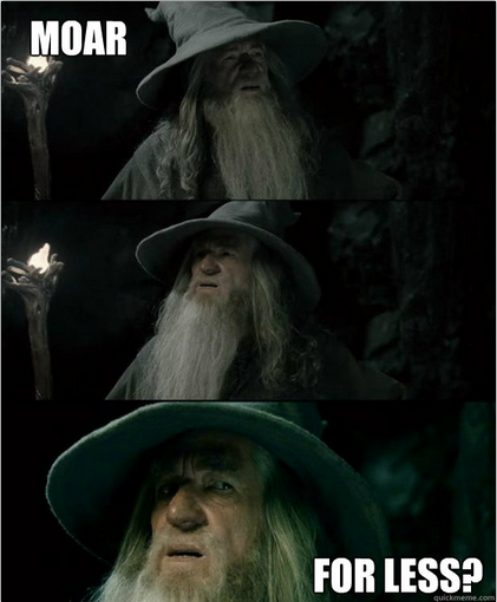 |
Less:
|

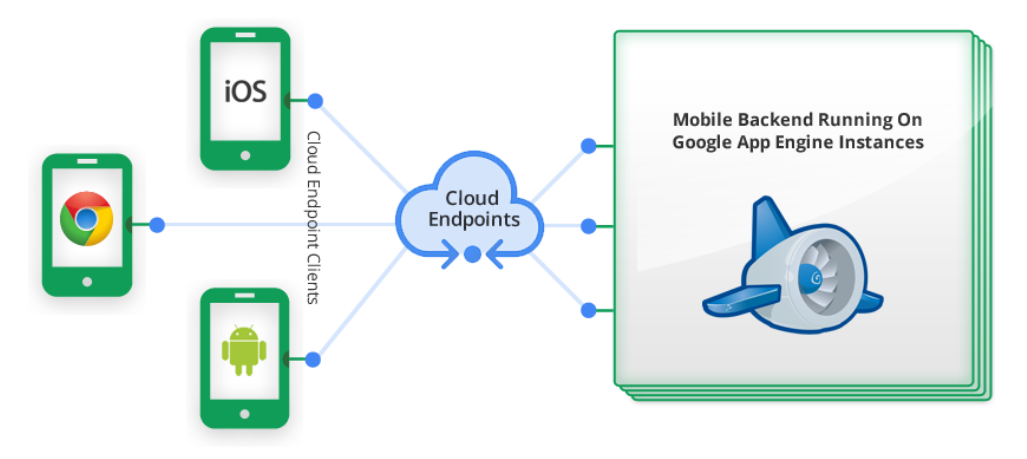
Step 1: Create a POJO class and annotate it with JDO/JPA
@PersistenceCapable
public class SomeEntity { ... }
Step 2: Give it an some fields (one of which is a primary key)
@PrimaryKey
@Persistent(valueStrategy = IdGeneratorStrategy.IDENTITY)
private Long id;
@Persistent
private String name;
Step 1: Create a POJO class and annotate it
@Api(name = "myapi", version = "v1", description = "My API")
public class BusinessCardEndpoint {...}
Step 2: Create methods and annotate them
@ApiMethod(name = "list", path = "/list", httpMethod = HttpMethod.GET)
public CollectionResponse<BusinessCard> listBusinessCards(
@Nullable @Named("cursor") String cursorString,
@Nullable @Named("limit") Integer limit)
{...}
Each method returns a POJO which can be used by the caller (e.g. JSON on the web)
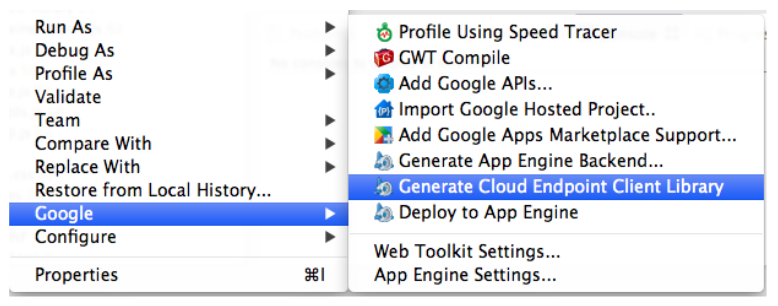
DatastoreService ds = DatastoreServiceFactory.getDatastoreService();
Entity person = new Entity("Person");
person.setProperty("name", "Dan");
person.setProperty("hairColour", "brown");
ds.put(person);
Filter filter =
new FilterPredicate("hairColour",
FilterOperator.EQUAL,
"brown");
Query q = new Query("Person").setFilter(filter);
PreparedQuery pq = ds.prepare(q);
for (Entity result : pq.asIterable()) {
// Do some stuff
}
BlobstoreService svc = BlobstoreServiceFactory.getBlobstoreService();
String postUrl = blobstoreService.createUploadUrl("/upload");
<form method="post" action="<%=postUrl%>">
ImagesService imagesService = ImagesServiceFactory.getImagesService();
Image oldImage = ImagesServiceFactory.makeImage(oldImageData);
Transform resize = ImagesServiceFactory.makeResize(200, 300);
byte [] newImageData =
imagesService.applyTransform(resize, oldImage).getImageData();
navigator.geolocation.getCurrentPosition(successFn, failureFn);
var c = document.getElementById('canvas');
var ctx = c.getContext('2d');
var img = document.getElementById('img');
ctx.drawImage(img, 0, 0);
var file = document.querySelector('input[type=file]').files[0];
var reader = new FileReader();
reader.onload = function(e) {
// Do stuff, like show it on a canvas for preview
}
reader.readAsDataURL(file);
@media only screen and (max-width: 640px) { ... }
@media only screen and (min-width: 640px) { ... }
#myDiv {
transition: color 0.5s;
-moz-transition: color 0.5s;
-webkit-transition: color 0.5s;
}
document.querySelector('#myDiv').style.color = 'red';
Closure Templates (a.k.a Soy Templates)
{template .helloWorld}
Hello world!
{/template}
Closure Library: XmlHttpRequest
goog.require('goog.net.XhrIo');
var http1 = new goog.net.XhrIo();
http1.send('/uploadUrl', 'GET');
goog.events.listen(http1,
goog.net.EventType.COMPLETE, function(e) {
// React to the HTTP response
}
);
Closure Library: Templates
goog.require('goog.soy');
goog.soy.renderElement(element, helloWorld);
Closure Library: Namespacing
goog.provide('mylib.namespace');
Useful links